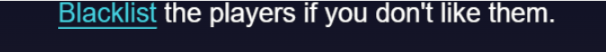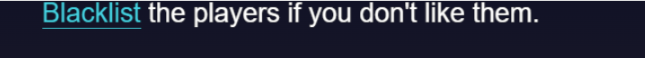说明
在用egret移植flash游戏项目中文本常有下划线的显示效果,但是egret文本的下划线没有修改下划线的粗细大小不是很美观。
可以通过重写覆盖引擎代码egret.TextField.prototype["fillBackground"]修改下划线的粗细大小
默认效果:
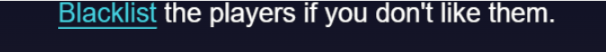
修改后的效果效果:
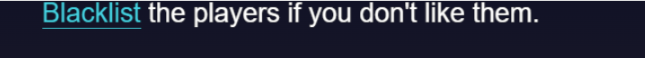
重写文本的下划线
1
2
3
4
5
6
7
8
9
10
11
12
13
14
15
16
17
18
19
20
21
22
23
24
25
26
27
28
29
30
31
32
33
34
35
36
37
38
39
40
41
42
43
44
45
46
47
48
49
50
51
52
53
54
55
56
57
58
59
60
61
62
63
64
65
66
67
68
69
70
71
| module egretUtils {
export module displayProperties {
export function override() {
egret.TextField.prototype["fillBackground"] = function (lines) {
var graphics = this.$graphicsNode;
if (graphics) {
graphics.clear();
}
var values = this.$TextField;
if (values[33 ] || values[31 ] || (lines && lines.length > 0)) {
if (!graphics) {
graphics = this.$graphicsNode = new egret.sys.GraphicsNode();
if (!egret.nativeRender) {
var groupNode = new egret.sys.GroupNode();
groupNode.addNode(graphics);
groupNode.addNode(this.textNode);
this.$renderNode = groupNode;
}
else {
this.$renderNode = this.textNode;
}
}
var fillPath = void 0;
var strokePath = void 0;
if (values[33 ]) {
fillPath = graphics.beginFill(values[34 ]);
fillPath.drawRect(0, 0, this.$getWidth(), this.$getHeight());
}
if (values[31 ]) {
strokePath = graphics.lineStyle(1, values[32 ]);
strokePath.drawRect(0, 0, this.$getWidth() - 1, this.$getHeight() - 1);
}
if (lines && lines.length > 0) {
var textColor = values[2 ];
var lastColor = -1;
var length_7 = lines.length;
for (var i = 0; i < length_7; i += 4) {
var x = lines[i];
var y = lines[i + 1];
var w = lines[i + 2];
var color = lines[i + 3] || textColor;
if (lastColor < 0 || lastColor != color) {
lastColor = color;
strokePath = graphics.lineStyle(1, color, 1, egret.CapsStyle.NONE);
}
strokePath.moveTo(x, y);
strokePath.lineTo(x + w, y);
}
}
}
if (graphics) {
var bounds = this.$getRenderBounds();
graphics.x = bounds.x;
graphics.y = bounds.y;
graphics.width = bounds.width;
graphics.height = bounds.height;
egret.Rectangle.release(bounds);
}
};
}
}
}
|
引用
在Main或者项目初始化的引入即可
如果是单独个别文本下划线需要修改粗细,单独文本修改即可
1
| egretUtils.displayProperties.override();
|