宝塔安装开源禅道和迁移到另外一台服务器
说明:公司游戏项目使用的是trello来做bug管理系统,但是项目功能模块比较多导致开发流程和修改bug起来乱乱的,所以用自己的服务器部署一套禅道来管理。
没想到项目开发周期长,故公司申请了一台服务器进行禅道迁移,使用宝塔区安装部署运行环境(快准狠),
宝塔安装开源禅道
禅道是用开源免费版本,参考资料为:https://www.cnblogs.com/jiqing9006/p/10771028.html 安装是挺快的,但是迁移到其他服务器还是第一次。所以就尝试记录起来。查多个资料如果是使用宝塔和迁移普通网站是差不多,除了几处需要注意的。
迁移禅道
1,先备份旧服务器的禅道文件和数据库
网站》备份》备份站点》下载
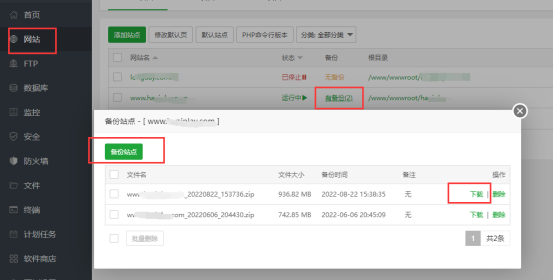
数据库》点击备份》备份》下载

2,新建新服务器访问方式
网站》添加站点》如果不设置域名可以直接设置ip即可

添加数据库 数据库》添加数据库》输入数据库名用户名和密码
这里需要注意的是填写信息和旧服务器要相同
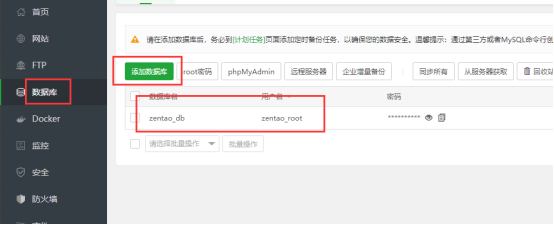
3,迁移数据和数据库
把就服务器上面下载的备份文件上传到刚配置的目录并且解压
如:/www/wwwroot/XXX
备份文件格式未zip 解压命令为
1 | unzip xxx.zip |
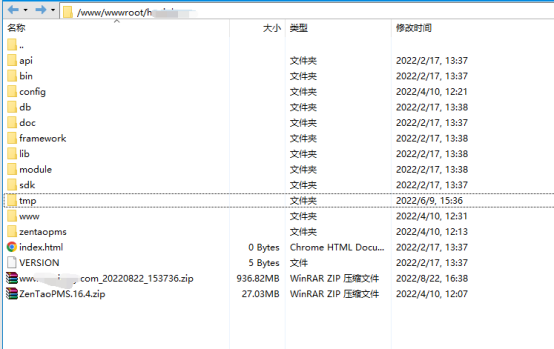
添加备份数据库数据
数据库》导入》sql.zip直接拖进入》上传

4,进行到这一步的时候基本完成,但是访问地址后发现没有进入禅道都登录地址
对比旧服务器的配置文件发现,还需要设置伪静态和配置文件
网站》设置》配置文件,伪静态
默认是80端口也可以设置其他端口,需要注意的是root /www/wwwroot/xxx/www; 是不带www的需要改成设置如图

设置伪静态
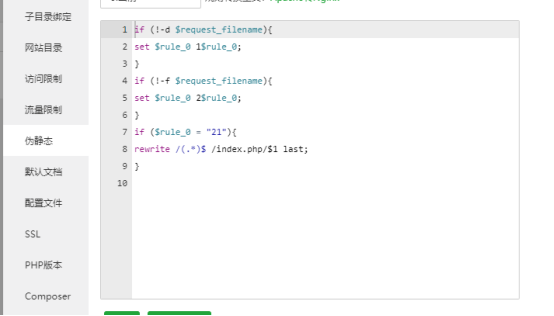
1 | if (!-d $request_filename){ |
设置完这些可以正常访问了,但是会提示
/www/wwwroot/xxx/tmp ,/www/wwwroot/xxx/www 目录没有权限之类的
只需要开放一下权限即可
文件》权限
安装完之后可以降低权限,不过内部用可以忽略
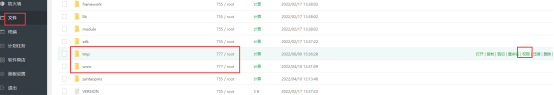
评论

