可以申请连续使用免费15年的SSL证书免费15年SSL证书CloudFlare
免费证书除了Let,s encrytp 90天和阿里云,腾讯云的一年免费期,CloudFlare免费而且可以免费使用15年,对于白嫖党真是香
注册
注册地址:https://dash.cloudflare.com/sign-up
注册完后直接在首页添加自己的域名
创建证书
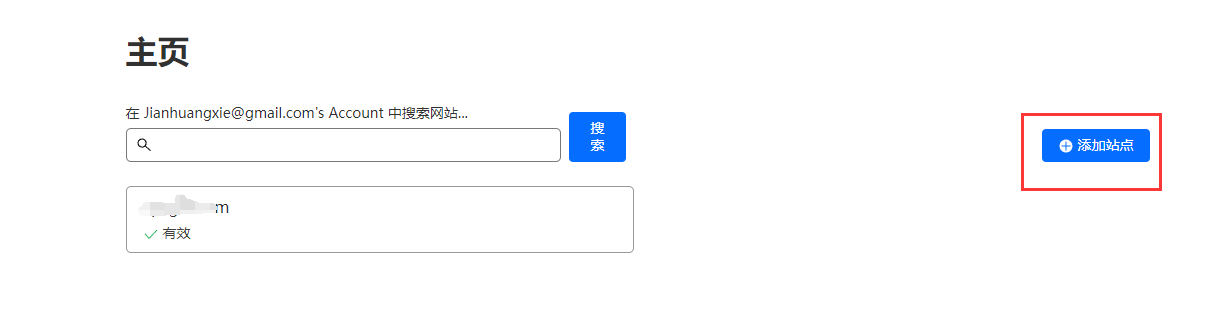
选择最下面的free免费选项继续

选择继续

把域名的DNS绑定到cloudflare,然后完成检查名称服务器

一直保存下去完成设置
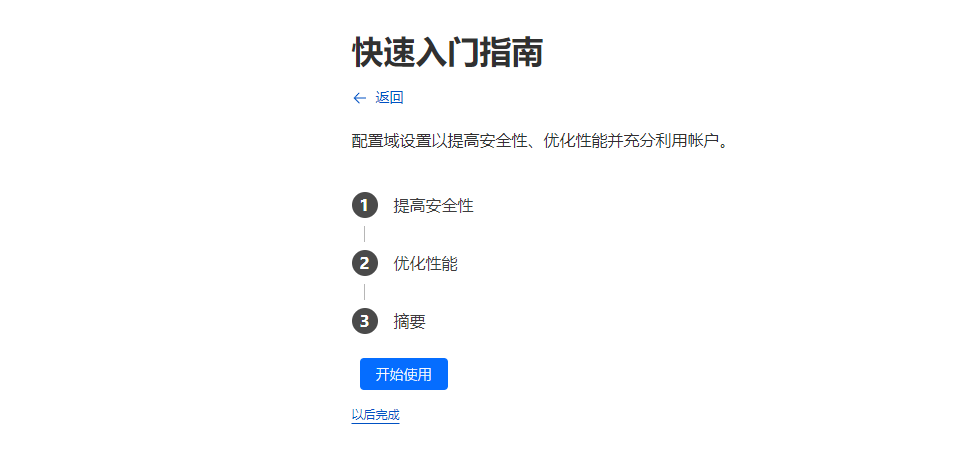
选择SSL/TLS 如何选择 完全(严格)

选择源服务器>创建证书>创建

至此创建完成
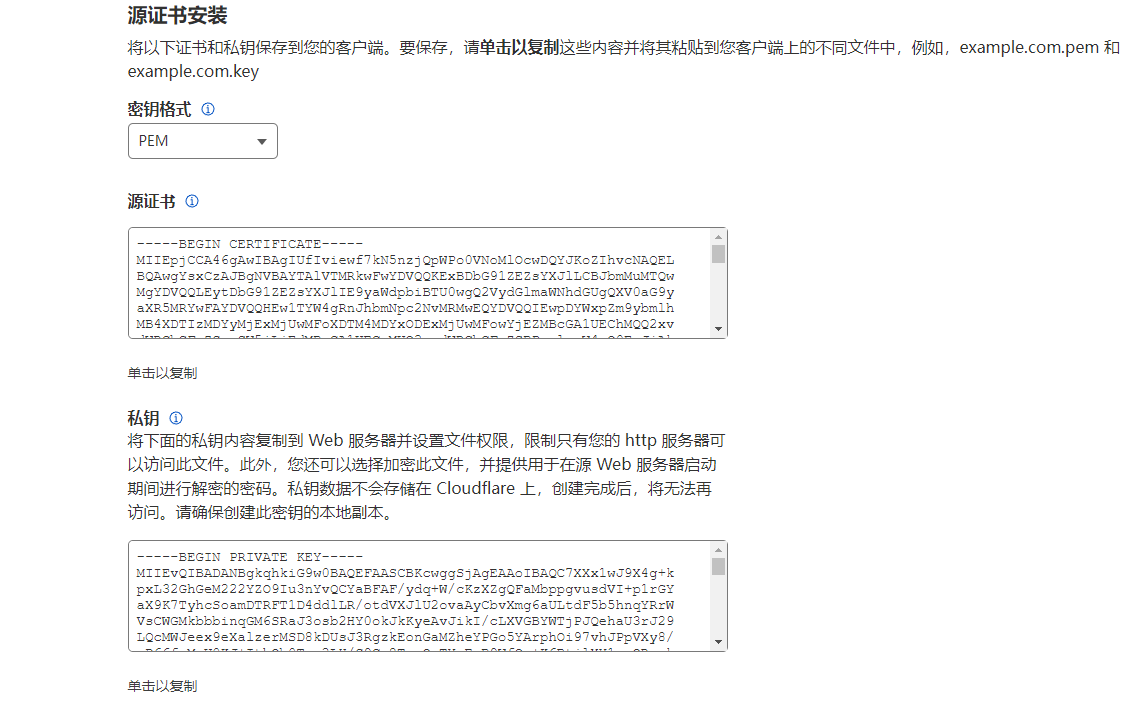
使用证书
使用证书需要根据自己的环境去配置,如果是宝塔按照要求复制 pem 和 key 使用即可。
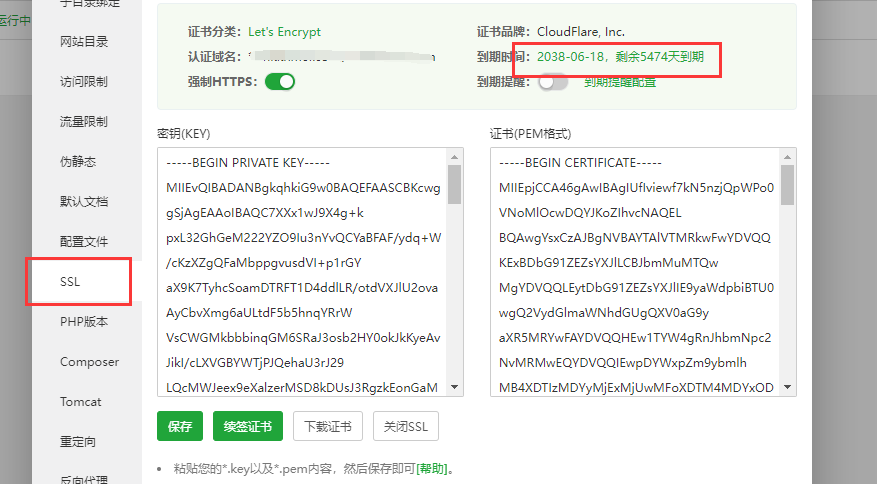
评论

